Our partners at Point2Protect discuss how device monitoring can provide vital intelligence to help improve e-safety education
Some commentators suggest that monitoring software is a bad thing, used only to spy on young people, intruding into their privacy, and that all we really need to do to keep them safe is talk to them about the dangers they face in the online world.
At Point2Protect, we disagree. We believe that technology can play an important part in any e-safety strategy, providing vital intelligence and understanding which can then lead to better informed engagement.
So, what can technology show you and how can it be used to help keep children and young people safer? Let’s take a tour of the Qustodio technology we use at Point2Protect, as an example of the type of monitoring and moderation you could be using.
The Qustodio technology works at a device level, which means that you need to install it on each device you want to monitor, whether it’s a laptop, a tablet or a smartphone. Once you’ve done this, you register each device to your Qustodio account and then specific data is sent to your secure online dashboard, wherever that device is used.
To see a larger version of the sample screenshots, simpy click on each image
 When you sign in to the Qustodio dashboard, you’ll arrive at a page that provides a quick summary of how the devices registered to this profile have been used recently. A profile contains a set of rules you want applied to the devices registered to it. So a school might have a profile for all Year 7 devices, while a parent might have a different profile for each of their children. This enables the rule set to be appropriate to the age of the children being monitored.
When you sign in to the Qustodio dashboard, you’ll arrive at a page that provides a quick summary of how the devices registered to this profile have been used recently. A profile contains a set of rules you want applied to the devices registered to it. So a school might have a profile for all Year 7 devices, while a parent might have a different profile for each of their children. This enables the rule set to be appropriate to the age of the children being monitored.
The example page here is showing activity from a Windows laptop, an iPad and an Android smartphone over a 30 day period. You can see that it reports on categories of use, such as surfing news web sites, as well as specific applications such as Microsoft Outlook.
 Scrolling further down this first summary page shows a word cloud and then three columns. The word cloud is really useful, as it shows the search terms used on all the monitored devices over the last 30 days. This provides a simple and immediate insight into areas of interest and will quickly highlight anything that might need to be followed up.
Scrolling further down this first summary page shows a word cloud and then three columns. The word cloud is really useful, as it shows the search terms used on all the monitored devices over the last 30 days. This provides a simple and immediate insight into areas of interest and will quickly highlight anything that might need to be followed up.
Below the word cloud, the three columns show the most popular apps being used, the web sites being frequently visited and the top contacts (I’ve hidden the third column detail deliberately). By clicking on any content in these columns you can immediately apply a filter. So, for example, if you decide that Facebook isn’t appropriate for the eight year old children using these devices, you can instantly block it in both the app and web site columns. This rule will then apply across all the devices registered to this profile.
The third column shows contact to a smartphone from calls, text messages, Twitter and Facebook. We don’t delve any further into these contacts by, for example, reading their text messages or recording calls, as we feel this would be too intrusive. So it’s possible to see who children are in regular contact with and so judge whether these contacts are appropriate, but the content of these conversations remains private.
 Beyond the summary level, for each of the main activity areas (app usage, web browsing, social activity, etc.) there’s a more detailed view of all usage – for example, the timeline of all web activity shown here. This enables you to see minute-by-minute detail on web sites being visited or YouTube videos being viewed.
Beyond the summary level, for each of the main activity areas (app usage, web browsing, social activity, etc.) there’s a more detailed view of all usage – for example, the timeline of all web activity shown here. This enables you to see minute-by-minute detail on web sites being visited or YouTube videos being viewed.
Another feature that’s particularly popular with parents is geolocation, which can pop up a Google map showing where a smartphone is at any time. This is also helpful for schools to keep tabs on any mobile devices like tablets that the students may use on a 1-2-1 basis.
 In an ideal world, schools will be working closely with parents to ensure that children are being protected wherever they are and not just when on the school premises. One Qustodio feature that immediately appeals to parents is the smartphone Panic Button. When pressed, this sends a text or email message to the key account contact informing them that the child feels unsafe and then showing details of their current location.
In an ideal world, schools will be working closely with parents to ensure that children are being protected wherever they are and not just when on the school premises. One Qustodio feature that immediately appeals to parents is the smartphone Panic Button. When pressed, this sends a text or email message to the key account contact informing them that the child feels unsafe and then showing details of their current location.
 All the filtering and moderation functions of Qustodio are controlled from the single Rules tab. Here you can manage web sites by category, or select specific web sites to allow or stop. You can also allow or disable specific apps, or set up time limits for each day’s use of certain apps. All the controls in Qustodio, and we’ve only seen a few of these here, are designed to be easy to use for the non-technical.
All the filtering and moderation functions of Qustodio are controlled from the single Rules tab. Here you can manage web sites by category, or select specific web sites to allow or stop. You can also allow or disable specific apps, or set up time limits for each day’s use of certain apps. All the controls in Qustodio, and we’ve only seen a few of these here, are designed to be easy to use for the non-technical.
 You can even create a schedule for all the devices registered to this profile in the account. So, for example, you could stop all devices from working after 10pm on a school night, or from working outside school hours. Once you’ve established the rule set for a profile, you can check-in to the dashboard when you wish, or set Qustodio to email a weekly report to you, or to parents.
You can even create a schedule for all the devices registered to this profile in the account. So, for example, you could stop all devices from working after 10pm on a school night, or from working outside school hours. Once you’ve established the rule set for a profile, you can check-in to the dashboard when you wish, or set Qustodio to email a weekly report to you, or to parents.
Clearly Qustodio is a very powerful tool to provide both schools and parents with a clearer understanding of how the children and young people in their care are experiencing the online world. The understanding of it enables better, more targeted conversations to take place, as well as highlighting areas where extra support or teaching may be necessary.
We would emphasise that technology like Qustodio should be seen as a piece in the jigsaw of effective e-safety and not a solution in itself. At Point2Protect we believe that it’s absolutely critical to follow up understanding with engagement and education, and we provide content and resources to support that approach, including the excellent E-Safety Support service on this web site.
However, one thing is certain. If monitoring technology such as Qustodio is being used as part of an effective, wide-ranging, community-wide e-safety strategy, we will all be less likely to hear either schools or parents saying, in the wake of a serious incident, that they had no way of knowing what the children and young people in their care had been doing online in recent months. That surely has to be a good thing.
We are delighted to announce that Point2Protect will be offering a prize as part of the E-safety Support, Safer Internet Day Competition. Each of the UK category winners will receive a 100 device licence for their school for a year. Click here for competition details.
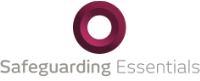
 The current standard advice from experts in the field of e-safety is that talking to children and young people is the best protection against the risks they might encounter online. Whether in school or at home, the argument goes, open conversation helps build confidence and resilience.
The current standard advice from experts in the field of e-safety is that talking to children and young people is the best protection against the risks they might encounter online. Whether in school or at home, the argument goes, open conversation helps build confidence and resilience.
 Of course, this approach also enables moderation of the content that's available to younger children. It's essential to stop young children accessing pornography, gambling, violence and other unsuitable types of web content. And again, these rules must be consistently applied across all their devices, wherever they are used. This is the first part of the Point2Protect service.
Of course, this approach also enables moderation of the content that's available to younger children. It's essential to stop young children accessing pornography, gambling, violence and other unsuitable types of web content. And again, these rules must be consistently applied across all their devices, wherever they are used. This is the first part of the Point2Protect service.
