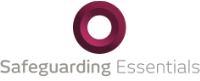![]() One of the benefits of working and communicating online is the ability to share information with others, but children (and adults) need to be careful about what they share and with whom. Some sites that they use, even child-friendly sites like Edmodo, will give children the chance to add a photo or picture of themselves to make their profile more personal. Now we don’t really want children uploading photos of themselves with their name displayed as well so it is useful to find an alternative solution and that is where the avatar creation tools come in.
One of the benefits of working and communicating online is the ability to share information with others, but children (and adults) need to be careful about what they share and with whom. Some sites that they use, even child-friendly sites like Edmodo, will give children the chance to add a photo or picture of themselves to make their profile more personal. Now we don’t really want children uploading photos of themselves with their name displayed as well so it is useful to find an alternative solution and that is where the avatar creation tools come in.
An avatar is a graphical representation of the user and this can take many forms. There are sites that pop-up all of the time offering simple avatar creation and I have looked at a few below. Children will probably be aware of these tools already and will have found a variety of different sites already, so ask them for examples and ideas. They will probably be familiar with the idea if they have ever played on the Wii as they are asked to create a ‘Mii’ character to join the games.
Avatar Generator Tool
The first place to start is the Primary Technology Avatar tool which is simply a page that links a number of avatar tools together in one place. Both of the examples below are on this page as well as around ten others too.
Clay Yourself
This is an example of a simple tool to use. You simply work through the options choosing skin colour, hair type and clothes and then press finish to see your finished work. This can then be downloaded or saved to use elsewhere. An example is here:
Build Your Wild-self
This tool takes it a little bit further and lets you choose not only hair and eyes, but also wings, a tail and a whole host of other creepy features. Wild-self is an example of a tool that makes it a little harder to download your finished creation and to save it; there are a couple of steps. Firstly, once you are finished you will need to choose the Print option. There isn’t a download option but the right-clicking on the image will allow you to save it. From here, you may need to crop it to get the parts that you need.
There are many other tools out there but they all work in a very similar way.
One way of using these in the classroom is to explore a variety, maybe 5 different sites, and get the children to download their images to their computer. They can then create a gallery or composite photo of their different avatars. This will help to re-enforce many skills such as saving work and cropping and editing images.
Although this blog is aimed at the e-safety aspect, the avatars can be used in other ways too. Why not create some characters to use in a story or design a creature using Wild-Self and describe its diet or habitat?
These tools are usually free and take seconds to use. So give it a go, create some avatars!