Join us to find out how teachers can maintain the reputation of the school and themselves on social media

These stories have hit the headlines because inappropriate teacher behaviour has been exposed via social media.
However social media exposes teachers to being on the receiving end too, with less attention grabbing stories of teachers being bullied by parents via Twitter, or pupils exploiting Facebook to create fake teachers accounts. Using social media can be a digital minefield for school staff.
The Teachers’ Standards 2012 state that teachers, including headteachers, should maintain public trust in the teaching profession as part of their professional duties. The online reputation of the school is also an important consideration. While the issues of personal use of social media can be addressed with a staff code of conduct, it is important that teachers understand how to implement good practice and the implications of not doing.
So, with social media being a progressively integral part of everyday life and also having the potential to be an effective communication tool in education, what steps can be taken to ensure online actions protect both the reputation of the teacher and indeed the school?
Digital reputation webinar
Hosted by social media expert, Steve Phillip from Linked2Success, this informative session will help protect teachers online. It will also show teachers how to use their online activity for career development.
The webinar will discuss:
Please note, teachers should always adhere to their own school AUP when using social media.
The webinar takes place on Monday 10th July at 4pm and will last approximately 40 minutes, with time for Q&A after the main presentation - Register for the digital reputation webinar
If you have registered for the webinar and have a specific question that you would like Steve to address on the day, please email in advance to tina@e-safetysupport.com
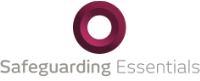
 Back in 2012, Ofsted added e-safety to their school inspection requirements, placing more demands on the school timetable, school budgets and school staff. These requirements extended way beyond the classroom, encompassing the “whole school community” within the schools expected scope of delivery.
Back in 2012, Ofsted added e-safety to their school inspection requirements, placing more demands on the school timetable, school budgets and school staff. These requirements extended way beyond the classroom, encompassing the “whole school community” within the schools expected scope of delivery.
