 So following on from my recent post on how students perceived e-safety, I’ve also done a survey of staff in school, in order to find out how teachers perceive the current risks and how they use technology.
So following on from my recent post on how students perceived e-safety, I’ve also done a survey of staff in school, in order to find out how teachers perceive the current risks and how they use technology.
I'm a big advocate of online tools, I'm a sucker for signing up to find out what it's all about (then deleting my profile when I never use it of course), but as an ICT Teacher I’m also aware of the inherent risks of what I put online and how I am perceived. I think this is a big issue for teachers as pre-Internet you used to be a bit uncomfortable if a student saw you out at the weekend, now they can find out all they want an more with a bit of work on Google!
A lot of staff realise the use of ICT and social media tools and how they could be used in education to enhance lessons, however are very aware that the students probably know more than they do about how to interact with these media. There are some brilliant ideas out there of how to embed media into subjects like history, like this one from Fractus Learning, but there is a lot of mis-information and lack of training. Teachers when asked were really keen to use the media (65% of my school wanted ideas on how to embed social media in the classroom), but it was also felt that there was a trepidation and fear as to how to use it and "not get in trouble".
As an ICT Teacher, and tech enthusiast I feel like I have a bit of a leg up in this area, and I discuss how other schools have done work like this via my twitter account. Yes, I have a YouTube channel for uploading video, I have also set up a school twitter feed, but was very careful as to how I did this in order to make sure I was transparent in its use. Read about how I did it.
Recently I’ve been using the 360safe website in order to analyse how schools can embed social media technology in the school and as long as there is clear, laid out policies and advice on how to implement the tools, then this can avoid issues.
As one of my colleagues so brilliantly put it: "Technology should NOT be demonized as it is full of great good things for the kids - and I know they have to be aware and parents too - but I think we should fill their heads with the good it holds rather than be majorly focused on the bad that could happen! "
In this world of social media, schools must look to making sure that there is policy and advice for teachers using these tools to enhance student's education, but also to make sure that teachers and staff are trained to avoid issues that can come with using websites that are not developed and run by the school.
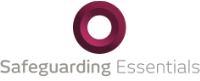
 Social media sites are a great way to communicate with teachers, parents and pupils. Following some basic rules will make sure you are using them appropriately and getting the most out of them.
Social media sites are a great way to communicate with teachers, parents and pupils. Following some basic rules will make sure you are using them appropriately and getting the most out of them.