Guide for education settings and filtering providers about establishing 'appropriate levels’ of filtering and monitoring
 Schools in England (and Wales) are required “to ensure children are safe from terrorist and extremist material when accessing the internet in school, including by establishing appropriate levels of filtering”.
Schools in England (and Wales) are required “to ensure children are safe from terrorist and extremist material when accessing the internet in school, including by establishing appropriate levels of filtering”.
Furthermore, the Department for Education published proposed changes to ‘Keeping Children Safe in Education’ for consultation in December 2015. Amongst the proposed changes, schools will be obligated to “ensure appropriate filters and appropriate monitoring systems are in place. Children should not be able to access harmful or inappropriate material from the school or colleges IT system” however, schools will need to “be careful that “over blocking” does not lead to unreasonable restrictions as to what children can be taught with regards to online teaching and safeguarding.”
So what does ‘appropriate’ actually mean?
The UK Safer Internet Centre, led by SWGfL and in collaboration with 360 degree safe assessors and the NEN, recently published a considered definition of what constitutes ‘appropriate filtering’ and ’appropriate monitoring’, primarily aimed at supporting schools in assessing their own filtering and monitoring provision.
"One of the most common questions that the UK Safer Internet Centre Helpline received from schools has reflected the anxiety around what constitutes ‘appropriate filtering and monitoring’. We’re delighted with the welcome that these new definitions have received by both schools and providers alike; providing the structure for schools to better understand their filtering and monitoring services and providers to articulate how their systems work". Director, UK Safer Internet Centre (SWGfL)
The definition includes 3 sections, covering illegal online content, inappropriate online content and additional system features, enabling schools to consider their system provision to determine if it is ‘appropriate’. The guidance can be viewed and downloaded from the UK Safer Internet Centre website.
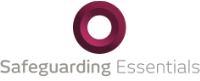
 The web has changed this and parents find it difficult to keep track of the multiple accounts and Apps that their child is using. The development of technology means that children and young people can easily speak to strangers and access inappropriate content.
The web has changed this and parents find it difficult to keep track of the multiple accounts and Apps that their child is using. The development of technology means that children and young people can easily speak to strangers and access inappropriate content.  The exclusive arrangement with SWGfL enables schools to apply for the accreditation allowing the use of the Friendly WiFi logo to display on their WiFi landing page, around the school and on their websites to show their pupils, parents, teachers and visitors, that the WiFi access they provide is safe to use.
The exclusive arrangement with SWGfL enables schools to apply for the accreditation allowing the use of the Friendly WiFi logo to display on their WiFi landing page, around the school and on their websites to show their pupils, parents, teachers and visitors, that the WiFi access they provide is safe to use.
