 We are delighted to announce that the e-safety training modules available to E-safety Support Premium Plus members can now be distributed in 3 ways:
We are delighted to announce that the e-safety training modules available to E-safety Support Premium Plus members can now be distributed in 3 ways:
1 - Presentation mode
Presentation mode is designed for a teacher or instructor to lead a class or group through the course. They may do this with a small group around a single computer, or with a larger group using a projector, whiteboard or large screen.
2 - Link mode
Link mode is designed to allow multiple candidates to work through the course as individuals. In this mode you generate a link which you can share via your school's email system, email newsletter, internal network or printed newsletter. Each prospective candidate uses the same link and when they follow it the system will ask them to enter their name to create an individual record.
3 - Email distribution mode
Email distribution mode is designed to allow multiple candidates to work through the course as individuals. In this mode the system will send out an email invitation to each of your desired candidates and monitor their progress. In order to use this mode you will need to import the names and email addresses of your contacts into your E-safety Support account.
Record training and monitor responses
The simple to use distribution manager will record all of your training activity via your dashboard. In link mode and distribution mode, you can monitor all the candidates who have completed their course and every candidate can print a certificate of completion.
Unlimited usage
All of the training courses come included in the Premium Plus package with unlimited use - there are no extra per-user costs. This means you can distribute the training to as many staff, parents, governors and pupils as you need and repeat as often as necessary. Further details of the courses currently available can be found on our online e-safety training page.
Full previews available
Full previews of the online e-safety training courses are available to all E-safety Support members, simply login to your dashboard or join free now.
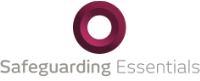
 As the widely known proverb has it:
As the widely known proverb has it: Safer Internet Day 2015 will be celebrated globally on Tuesday 10th February with the theme ‘Let’s create a better internet together’.
Safer Internet Day 2015 will be celebrated globally on Tuesday 10th February with the theme ‘Let’s create a better internet together’. Safer Internet Day TV will be presented by CBBC Friday Download stars Molly and Harvey, this will stream live on 10th February at 11am, 2pm and 7pm. It will be available to watch at www.saferinternetdaytv.com and www.youtube.com/UKSIC, the programme will feature advice and practical information from experts and providers such as Facebook, Google and Twitter on internet safety and issues from cyberbullying to reporting and privacy, as well as messages of support from lots of well-known faces!
Safer Internet Day TV will be presented by CBBC Friday Download stars Molly and Harvey, this will stream live on 10th February at 11am, 2pm and 7pm. It will be available to watch at www.saferinternetdaytv.com and www.youtube.com/UKSIC, the programme will feature advice and practical information from experts and providers such as Facebook, Google and Twitter on internet safety and issues from cyberbullying to reporting and privacy, as well as messages of support from lots of well-known faces! 3) Share a smile
3) Share a smile