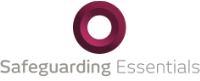With the explosion of technology and accessibility the importance of digital safety is clear for all… however what are the skills kids need to prepare them for the exciting world ahead and when should we start introducing them?
 Traditional online safety has focused on high schools, however as parents of even nursery age children will say (myself included) their kids can be proficient in using iPads. That’s why we believe in giving kids the skills before they engage with the technology is a far more effective way of delivering real sustainable change and impact.
Traditional online safety has focused on high schools, however as parents of even nursery age children will say (myself included) their kids can be proficient in using iPads. That’s why we believe in giving kids the skills before they engage with the technology is a far more effective way of delivering real sustainable change and impact.
The key to engaging children in online safety is to trust them.
So what are three essential digital safety skills children need to develop to prepare them for life?
There’s a long list of smaller practical elements including copyright and plagiarism, however my headline skills would be:
1. Assessing risk - It’s important kids can identify what risk factors are and how to respond to each, irrespective of the platform or device
2. Know what to disclose - There are plenty of examples when it’s okay to share certain information and keep others back
3. Develop digital self awareness - From digital footprints, to use of capitals and profile photos, an appreciation of your digital persona is essential for understanding how the world interprets you and your actions. As adults we have grown up with social networks and the internet, however we expect children to be fully competent in these areas, without giving them the opportunity to experience them in a safe way.
The power of peer mentoring
Teams of eCadets in primary schools across the UK have an inspiring impact in embedding key online safety learning because they lead on the subject across their whole school community.
They do this through being a focal point for other pupils to chat with about all aspects of online life, as well as delivering class inputs on a wide range of curriculum-linked areas.
So should children just experience online safety through IT classes? No there's great examples of coordinators in arts and craft empowering the children to make their own robots to illustrate computers we use. In early years the learning can come through colouring competitions to learn what computers are through to digital footprints. Pupils can even create audio clips to explain what a digital footprint is - here is one created by a Mini eCadet.
As digital safety grows and evolves it’s important schools have three pieces to the jigsaw in place to ensure they are getting the maximum impact – training for teachers, technical resilience (filters) and empowering the pupils. Together these three components provide a safe nurturing environment to help the future generations of digital pioneers get the most from the learning opportunities to prepare them for life.
We would like to thank our new partner and guest blogger, Henry Platten from eCadets, for his thoughts on this topic. To find out more about Henry and eCadets, click here.