 It’s a dilemma. More and more of the work we do now in class is online. This could be an online cloud such as Google Apps or Microsoft 365, it could be a VLE or their email, or it could just be a simple website like animoto.com where they create photo galleries. The truth is that there are so many potential usernames and passwords that it is obvious that for many users, teachers as well as children, they will find one password and stick to it.
It’s a dilemma. More and more of the work we do now in class is online. This could be an online cloud such as Google Apps or Microsoft 365, it could be a VLE or their email, or it could just be a simple website like animoto.com where they create photo galleries. The truth is that there are so many potential usernames and passwords that it is obvious that for many users, teachers as well as children, they will find one password and stick to it.
So let’s assume that the majority of users in your school have a single password. We can pretend that most of them have a different password for every tool, but it just won’t be the case. So is that single password secure? How can we make it a good password? How can we check that our password is good enough?
Luckily there is a free website called How Secure is my Password that gives a rough indication of the strength of a password. You simply type a password into the box and it will change colour to hopefully orange or better yet, green, if the password is secure. It is a great visual way of seeing the effect that adding a number or character can have on a password.
Password advice often suggests using a mixture of upper and lower case letters, numbers and punctuation. There is also the idea of changing letters for numbers so even the humble password could become Pa55woRd? And this then becomes harder to crack. Of course it also becomes harder to remember too.
When it comes to actually choosing a password to remember, one great tip for younger children (probably around Year 3) is to pick two unrelated words that they can spell such as house and flower. On their own, they could both be cracked by a computer instantly but together they would take 10 days. Better yet, by making the first letter a capital (Houseflower) and that ‘score’ jumps to 59 years. But there is much more chance of a child remembering that password than there is them remembering a jumbled-up selection of letters. Although I am sure the site is fine and doesn’t track passwords, I wouldn’t suggest doing it on a personal computer, just in case. You can’t be too careful right? Oh, the example above (Pa55woRd?) would take a year to hack, apparently.
Another top-tip is to search online for “top 10 passwords” and there will be a range of surveys and lists giving examples of common passwords. This can then lead into a debate about why these are so common and why they should be avoided.
So what seems like a simple task of choosing a password can be used as the starter of a discussion and the stimulus for teaching others. Give it a go, how secure is your password?
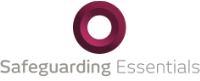

Very useful information here. So simple and handy to have a website that will evaluate the effectiveness of your passwords. I'll be sharing it with my staff and students.
Posted: over 12 years by Chris Best