 It was widely reported yesterday that the government have stated that the ‘draft curriculum for primary schools in England will, for the first time, include lessons on how to stay safe online.’ This announcement comes amid fresh concerns that explicit online materials are too easily accessible for young children.
It was widely reported yesterday that the government have stated that the ‘draft curriculum for primary schools in England will, for the first time, include lessons on how to stay safe online.’ This announcement comes amid fresh concerns that explicit online materials are too easily accessible for young children.
Lucy Emmerson, co-ordinator of The Sex Education Forum, told BBC Radio 5 Live’s Breakfast that young people should become able to be critical consumers of media. They should learn what is appropriate and inappropriate for themselves and be very clear about what’s legal, illegal, violent and not violent. ‘Young people are quite confused about what consent is, and about what consent isn’t.’
In April, The Association of Teachers and Lecturers (ATL) passed a resolution that schools must give lessons on the dangers of pornography. And now, just weeks later, The National Association of Head Teachers (NAHT) found in a survey that 40% of parents think schools should teach pupils as young as five about the dangers of pornography on the internet.
The NAHT said the issue was troubling to teachers as they grapple with the impact of pornography on pupils' self-image and perceptions of sexuality. Russell Hobby, general secretary of NAHT, stressed that: ‘young people need to know how to cope with and avoid the distorted views of relationships that are displayed in pornography.’
Ofsted have also decided that secondary school pupils need more education on the subjects of pornography, relationships, sexuality and staying safe. They suggested that many schools were failing to give pupils enough information regarding sex and relationships, which could leave children open to inappropriate behavior or exploitation.
This controversial topic is never far from the news and very often divides opinion of who should be responsible for the welfare of our children when they are online – is it the parents or schools who should take the lead? In our opinion, it’s both. But what we mustn’t forget is that e-safety is not just about stumbling across an inappropriate website or finding an unsuitable video on YouTube, it’s much more than that. Ultimately, we must teach our children how to act responsibly and safely online as we would in any other situation.
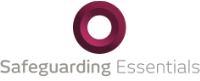
 I often get blank looks from teachers when I discuss the use of Twitter for professional development. Blank looks from the teachers who haven’t “got it” yet that is! I am the only teacher in my school on Twitter but the population of teacher Twitter users is growing. I’ve been a Twitter user for over four years and initially, like everyone, there was the confusion and worry about what was going on. I was luckier as Twitter was quiet back then and now it must be a minefield for new people.
I often get blank looks from teachers when I discuss the use of Twitter for professional development. Blank looks from the teachers who haven’t “got it” yet that is! I am the only teacher in my school on Twitter but the population of teacher Twitter users is growing. I’ve been a Twitter user for over four years and initially, like everyone, there was the confusion and worry about what was going on. I was luckier as Twitter was quiet back then and now it must be a minefield for new people. 