With the government offering funding equating to £597 per two week place for mainstream pupils, many schools are looking at bringing in groups of children over the summer.
 If you are considering this here are some quick safeguarding tips. The government have also produced an excellent document which gives further information on running a summer school – available here.
If you are considering this here are some quick safeguarding tips. The government have also produced an excellent document which gives further information on running a summer school – available here.
1. Designated Safeguarding Lead
Remember you will need a DSL for the duration and you can’t assume it will be your usual DSL as they may be away. Planning a rota for the two weeks is the best way to do this as it stops the role being too onerous on one individual.
2. Staffing
If you are using staff who do not usually work on the school be mindful as to how long a DBS can take to come through, and have back up risk assessments in place.
3. Online resources
If you are planning on using third party content, which many schools are, be careful as to how it is delivered. Pre recorded lessons (such as those provided by www.holidaylearning.co.uk) are fine - live lessons throw up a raft of considerations - such as whether online chat is monitored/cameras on/cameras off and so on.
4. External providers
If you are bringing in external providers to run certain activities make sure they have appropriate policies and procedures in place in regard to safeguarding children and child protection AND there are arrangements to liaise with the school on these matters where appropriate.
With the responsibility of Summer Schools falling to a range of different people within a school it is important that someone has an overall handling on the potential safeguarding issues.
There is no doubt that Summer Schools, done well, can offer children a fantastic enriching experience and aid educational progress on the return in September. However, the delivery of such programmes is logistically challenging, from safeguarding to food provision to health and safety to content creation.
Many thanks to David Winfield, Founder of www.holidaylearning.co.uk for providing this article. Holiday Learning provides an online programme for children aged 7-13 to use as holiday homework either at home or in a Summer School setting providing online activities in well-being, academic enrichment, PE, Maths and English for only £295/school.
www.holidaylearning.co.uk has been created by teachers to offer teachers and schools a cost-effective bank of content." As teachers ourselves we know there is a huge difference between volunteering to be in school and help during a Summer School, to being asked to curate the materials. Additionally, with many of these children being unknown to the school as they are coming from feeder primaries, the ability to offer a range of activities at different levels as well as different topics will be invaluable."
www.holidaylearning.co.uk provides access to videos, quizzes and downloadable workbooks aimed at ages 8–13 covering PE, Well-being, Academic Enrichment, Maths and English. To book a 15 minute call with www.holidaylearning.co.uk please visit their website for further information.
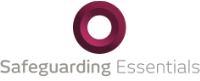
 According to research carried out by
According to research carried out by  Fortunately, there are a plethora of resources out there to help you navigate rough this minefield. David Winfield from RocketLearn has given us a quick checklist of his top five tips for remote learning – we hope they are useful.
Fortunately, there are a plethora of resources out there to help you navigate rough this minefield. David Winfield from RocketLearn has given us a quick checklist of his top five tips for remote learning – we hope they are useful.
