Childnet launch the 6th Childnet Film Competition in partnership with PhonepayPlus
 Childnet have launched the 6th Childnet Film Competition to encourage young people to create a short film to educate their peers about staying safe online. Teaming up with the UK regulator, PhonepayPlus, this year’s competition will boast a whole new category and a new upper age limit of 18 years, meaning that even more schools and youth groups can get involved!
Childnet have launched the 6th Childnet Film Competition to encourage young people to create a short film to educate their peers about staying safe online. Teaming up with the UK regulator, PhonepayPlus, this year’s competition will boast a whole new category and a new upper age limit of 18 years, meaning that even more schools and youth groups can get involved!
As Becky Nancarrow, Education Projects Officer at Childnet, said "for the last 5 years our film competition has given primary and secondary schools, as well as youth organisations, from across the UK, the challenge of creating a short film about internet safety. This year secondary schools will be able to get even more creative, as they are given the opportunity to illustrate another part of their digital lives through film.”
This introduction of a 2nd category for secondary age pupils is as a result of Childnet teaming with up with UK premium rate services regulator PhonepayPlus' PhoneBrain competition. The PhoneBrain category aims to help young people understand the costs involved in using premium rate services, like buying apps and entering text or phone competitions without getting charged more than expected.
As Peter Morton, Head of Communications at PhonepayPlus explained “the PhoneBrain competition aims to engage and educate as many young people as possible in using their phones safely and confidently without stacking up unexpectedly high bills. Last year’s competition saw entries from schools and youth groups from across the country and we are really pleased to be working in partnership with Childnet this year to reach even more people with the competition.”
Across all three categories Childnet are looking for creative, imaginative films which reflect a positive and inspiring message. The top three films in each category will be invited to a private screening at the BFI in London and the winners will be awarded film kits, including a Canon DSLR and green screen, for their schools.
Think your school or youth organisation has what it takes? Then here’s how to enter:
Choose your category and follow the competition brief:
- Primary (7 -11 year olds) – a 60 second film exploring the theme, A good online friend is someone who…
- Secondary (11 – 18 year olds) – a 2 minute film exploring the theme, A better internet is up to us
- PhoneBrain (11 – 18 year olds) – a 2 minute film exploring the theme, App Traps & Bill Shock – Do you know how much your phone is costing you?
If you would like to register a group of talented young people you know, then please send an email to film@childnet.com. The closing date for entries is Friday 12th June 2015 at 5pm
 Winning team from the Primary category 2014:
Winning team from the Primary category 2014:
“Taking part gave the children a defined goal to aim for and the ability to better understand the needs for vigilance online. In addition, they picked up skills in planning, filming and editing the final entry which are not only valuable, but things they can take forward into other projects at home and school.
Winning the competition has been such a boost for the school and the children involved…This has turned what was easily a very rewarding experience, into something much more enriching and far-reaching.”
 Winning team from the Secondary category 2014:
Winning team from the Secondary category 2014:
“They enjoyed the opportunity to create something focussed and demonstrate their knowledge of the topic as well as showcasing their technical skills. As a school we have encouraged students to be very conscious of their online presence and the films created this year demonstrated the understanding that the girls have developed. As for winning, the girls had convinced themselves that third place was honourable so to win was fabulous and the big cheque was taken on a tour of the London sights. The whole school is proud of the girls and we’re already encouraging the students to think of ideas for 2015.”
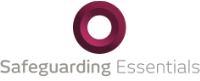
 Back in 2012, Ofsted added e-safety to their school inspection requirements, placing more demands on the school timetable, school budgets and school staff. These requirements extended way beyond the classroom, encompassing the “whole school community” within the schools expected scope of delivery.
Back in 2012, Ofsted added e-safety to their school inspection requirements, placing more demands on the school timetable, school budgets and school staff. These requirements extended way beyond the classroom, encompassing the “whole school community” within the schools expected scope of delivery.
 I’m not sure about you, but in these times, it seems that a day doesn’t pass by without either a pop-up occurring on a website that I happen to be browsing, asking me if I would complete a survey or an unsolicited post appearing on my Facebook newsfeed making the same request – usually, however, these are cunningly disguised as ‘clickbait’ to a potentially interesting article. Now, probably, if you are like me, you ignore these requests, but there are people out there who do complete them, otherwise why would companies spend so much money writing them and persistently sending them out as part of their endeavours to discover our habits and ‘likes’ so that they can hone their advertising campaign?
I’m not sure about you, but in these times, it seems that a day doesn’t pass by without either a pop-up occurring on a website that I happen to be browsing, asking me if I would complete a survey or an unsolicited post appearing on my Facebook newsfeed making the same request – usually, however, these are cunningly disguised as ‘clickbait’ to a potentially interesting article. Now, probably, if you are like me, you ignore these requests, but there are people out there who do complete them, otherwise why would companies spend so much money writing them and persistently sending them out as part of their endeavours to discover our habits and ‘likes’ so that they can hone their advertising campaign?